The WaveWall Blog
Ultimate Guide to Airplane Mode
Airplane mode, also known as flight mode, offline mode, or standalone mode, is a setting available on almost all devices capable of wireless connections.
When activated, it suspends all radio-frequency signal transmission by the device, disabling voice calls, SMS, radio, Bluetooth, Wi-Fi and other connectivity options.
While its name clearly suggests its intended use — onboard aircraft — the practical applications of this feature have evolved.
But does this mean that airplane mode is obsolete now? Let’s delve into the history and current relevance of airplane mode.
Table of Contents
The Birth of Airplane Mode
The origin of airplane mode is closely tied to the advancement of mobile technology and the increasing prevalence of devices that could potentially interfere with an aircraft’s navigation and communication systems.
Some planes, such as the Boeing 737, were found to be sensitive to wireless communications from phones. Since then, plane components and instruments have been continually upgraded to improve their resilience.
After all, no one generally checks to see if passengers actually turn on airplane mode – so planes aren’t that vulnerable!
To initially address these issues, airlines introduced guidelines and regulations requiring passengers to switch off their devices during flight.
The response from mobile technology companies was the introduction of airplane mode. This feature was intended to allow passengers to use the non-communication features of their devices, such as games, music, and note-taking applications, during flight without risking interference with the aircraft’s systems.
One of the first mentions of “Airplane Mode” was with the Palm Treo 600 smartphone in the early 2000s. Since then, the feature has become a standard component of virtually all smart devices.
The Evolution of Airplane Mode
While the initial purpose of airplane mode was to comply with in-flight regulations, it’s remained a common feature on devices since.
For example, because it disables power-consuming processes, airplane mode is often used to conserve battery life, especially when charging may not be possible for extended periods.
Furthermore, as public awareness about the potential health risks associated with prolonged exposure to electromagnetic fields (EMFs) has increased, some people use airplane mode to limit their exposure. EMF radiation is emitted by phones and all other electrical devices.
In the case of devices with wireless connectivity, particularly cellular connectivity, EMF radiation has been proven to harm health.
The World Health Organization (WHO) deems cellular radiation as a possible carcinogen, but perhaps more crucially, hundreds of scientists banded together to launch the EMF Appeal to encourage more policy action and public education on the potential harm inflicted by smartphones.
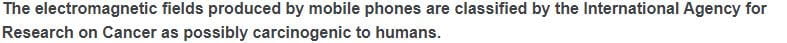
Airplane mode disables wireless activity, thus ceasing this risk. You can use it strategically to lower your risk of exposure.
What Happens When You Use Airplane Mode?
Switching your smartphone to airplane mode doesn’t necessitate its transformation into a mere paperweight.
Here’s what you can and can’t use with airplane mode:
What You Can’t Use
- Cellular: Your device won’t connect to cellular networks, so you won’t be able to make or receive phone calls, send or receive text messages, or use cellular data.
- Wi-Fi: Your device won’t connect to Wi-Fi networks, so you won’t be able to browse the internet, stream content, or download updates unless you’ve previously downloaded any data or content for offline use.
- Bluetooth: Your device won’t connect to Bluetooth devices, so you won’t be able to use wireless peripherals such as headphones or fitness trackers, or use the device for contactless payments.
- GPS: Depending on the device, the GPS might be turned off. While you won’t be able to use live navigation, you can still view maps and routes that were previously downloaded for offline use.
What You Can Use
- Media: You can continue to enjoy your favourite music, eBooks, or podcasts you downloaded beforehand. Offline games remain accessible.
- Cameras: Your phone’s camera doesn’t require a data connection, meaning you can continue capturing pictures and recording videos while on airplane mode.
- Navigating Offline: If you’re travelling, switching your phone to airplane mode won’t deprive you of navigational help, as long as you have previously downloaded the maps.
Airplane Mode and Wearable Tech
It’s important to remember that it’s not just phones that emit EMF radiation and can benefit from airplane mode.
Wearable tech gadgets, like the Apple Watch, also possess similar settings to activate airplane mode. Follow the guidance for your particular device to discover how to enable it.
Airplane Mode and Reduced EMF Exposure
Airplane mode is an excellent way to strategically reduce EMF exposure while conserving battery life. Using airplane mode when you’re not using your phone or able to use it, e.g. while travelling without signal, is a great habit to get into.
In fact, EMF radiation often spikes in intensity during travel. As your device constantly tries to connect to new cell towers while moving, it emits more EMF radiation. Hence, employing airplane mode can be particularly advantageous in these kinds of situations.
Switching your phone to airplane mode while commuting minimises the additional EMF radiation and conserves battery life.
This two-pronged advantage is well worth bearing in mind for travel situations.
Activating Airplane Mode on iPhone and Android Devices
So how do you activate airplane mode on iPhone and Android devices?
Activating Airplane Mode on an iPhone
Step 1: Accessing the Control Center
Start by accessing the Control Center. You can do this for iPhone models with Face ID by swiping down from the top right corner of your screen.
For those with Touch ID, swipe up from the bottom of the screen. This gesture will bring up a menu with various control options.
Step 2: Activating Airplane Mode
Locate the airplane icon in the Control Center. It’s usually towards the top left corner of the menu. Simply tap on this icon, and it will turn orange.
This colour change indicates that airplane mode has been activated and all wireless communications have been turned off.
Step 3: Confirming Airplane Mode Activation
You can confirm that airplane mode has been activated by looking at the top right corner of your screen. The status bar will show an airplane icon indicating airplane mode is on.
Activating Airplane Mode on an Android Device
Step 1: Accessing the Quick Settings Panel
Start by swiping down from the top of your screen. This gesture will open the notification panel.
Swipe down again to access the Quick Settings panel, which houses various control options.
Step 2: Activating Airplane Mode
Locate the airplane icon in the Quick Settings panel. It might be on the first page, or you might have to swipe to the left to find it on subsequent pages. Tap on this icon to activate airplane mode.
Step 3: Confirming Airplane Mode Activation
To confirm that airplane mode has been activated, you can check the status bar at the top of your screen. The status bar will display an airplane icon when airplane mode is turned on.
Note for Wearable Device Users
Users with wearable devices like the Apple Watch should know that these devices also emit EMF radiation and have similar settings to activate airplane mode.
To access these settings, navigate through the device’s menu until you find the airplane mode option.
Summary: Ultimate Guide to Airplane Mode
While airplane mode has its limitations, it’s a versatile tool that can be beneficial in many scenarios.
Not only will it vastly boost your phone’s battery life, but it will also clamp down on EMF emissions when you’re not using your device.
Consider an EMF-protection phone case if you still need to use your device but want to reduce your EMF exposure.
Phone cases by WaveWall are verifiably proven to block 85% of EMFs – perfect for cutting your exposure while ensuring safe and easy access to your device.
Check out our phone cases here.

